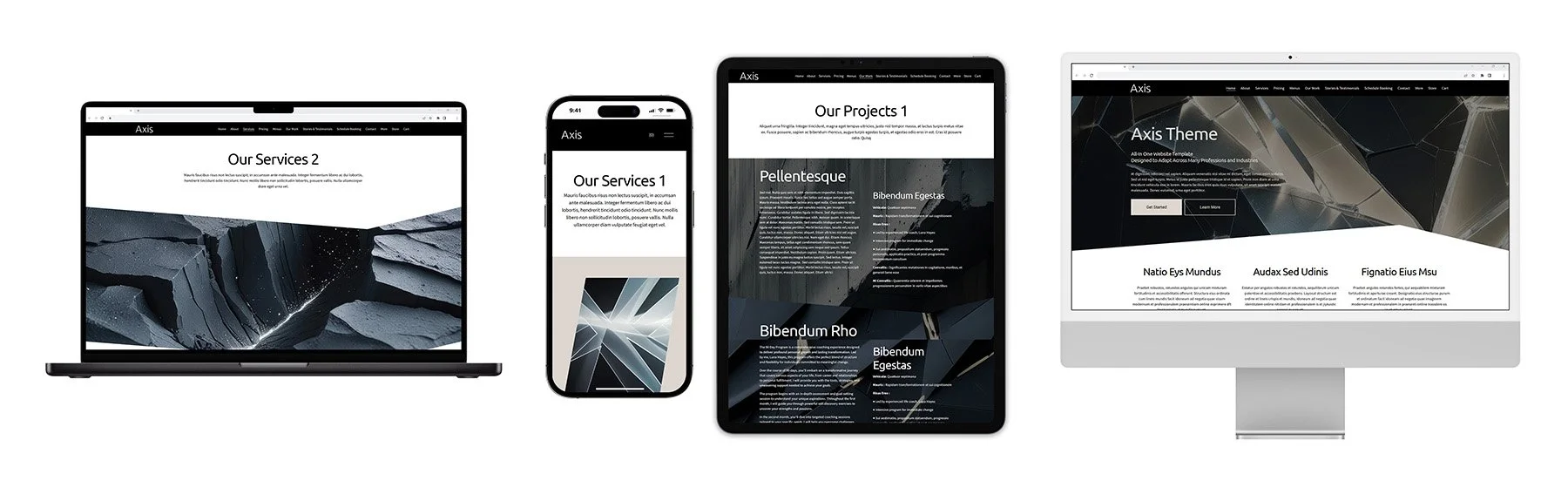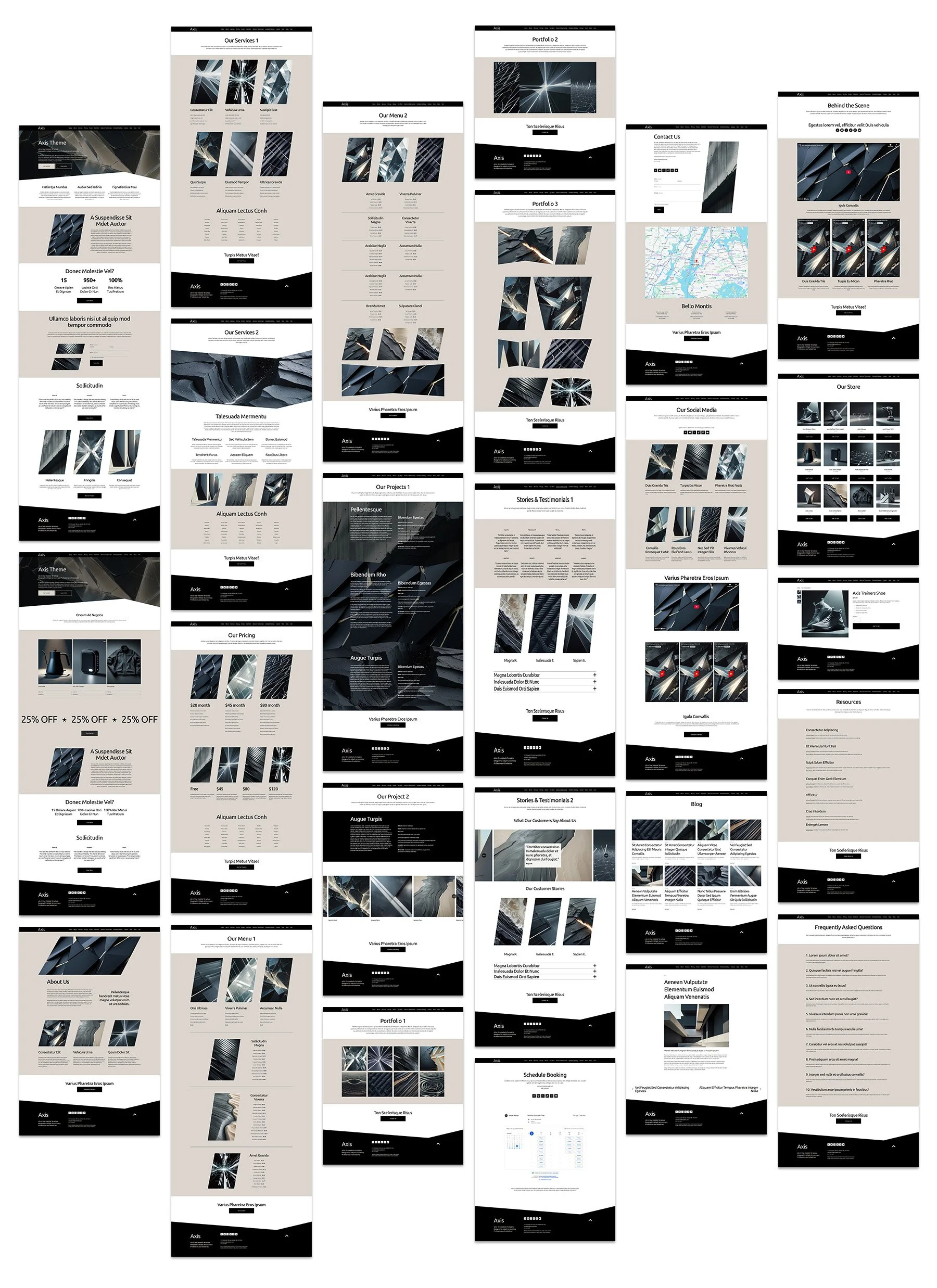Axis Squarespace website template for service businesses, creative studios, and modern startups
-
00:00 - 00:25
Welcome back to the Deep Dive. You know, this is where we take your sources and really try to whale them down to what matters most. Today we're looking at something many small businesses grapple with: getting a website online. It can be, well, complex, costly, or sometimes just looks a bit plain. So we're doing a deep dive into a specific solution, the Access Squarespace website template from a company called Sirius Design. We've got the description they provide right here.
00:25 - 00:46
And our mission really is to figure out if this template is genuinely a strong option for businesses, for creatives who want that professional look online, but crucially want it fast and without hassle. Can Axis actually, you know, solve some of those common website headaches? Let's get into it. Okay, so to kick things off, Axis, it's a template, but who exactly is this aimed at? Who needs this?
00:47 - 01:08
Yeah, what's really interesting I think is how clearly they've defined who this is for. Axis, they describe it as a clean, modern Squarespace template. And it's specifically built, they say, to help service businesses, creative studios, and modern startups launch a professional site quickly. Okay. Service businesses, studios, startups. Right. And that includes solo entrepreneurs, freelancers, even
01:08 - 01:32
Even agencies, they're quite specific. Agencies too. So it's not just for someone launching their very first site then. Exactly. It sounds like it could help people building lots of sites. How does a template actually speed things up for, say, a design agency compared to just building custom? That's a great point. The source really highlights its value there. For pros building multiple sites, it's not just about the first launch being fast.
01:32 - 02:00
Think about it, an agency isn't starting from zero each time. They get this pre-approved, high-quality visual base. By foundation. Precisely. And a placeable layout system. It just dramatically cuts down project time. Plus, you end up delivering a clean, modern site that the client can actually manage themselves later on. That's huge. That is a big selling point. Okay, so speaking of visuals, the template apparently has a very specific style. It's not just functional. It's described as having a distinct aesthetic. Right.
02:00 - 02:19
What does that actually mean for someone's brand? How does it look and feel? All right, this gets into how design actually communicates, doesn't it? Access goes for what they call a dynamic, even edgy style. Edgy, how so? Well, it uses sharp angular corners, striking slanted shapes. It's bold, not subtle.
02:19 - 02:36
Combine that with high contrast color palette and the whole idea is to create something memorable. It's really geared towards creatives or businesses that want to stand out, you know, move beyond those generic looking templates you see everywhere. So it's visually striking, helps the brand stand out, but does it work for the user?
02:36 - 02:50
A site has to be easy to navigate, right? Otherwise, the cool design doesn't matter much. Absolutely. A great design has to support the user experience, not hinder it. And the source does emphasize this. It talks about a clean, structured layout that...
02:50 - 03:17
guides customers naturally through the site. So buttons, images, text, they're placed logically for easy reading, easy navigation. The goal is building trust. Makes sense. Keep people engaged. Exactly. A smooth experience helps convert visitors, encourages them to book a call or buy something. And crucially, they say it's responsive right out of the box. Meaning it works on phones and tablets automatically. Yes. Mobile tablet desktop,
03:17 - 03:34
uses Squarespace's built-in responsiveness, so the layouts adjust, without you needing to do any extra coding or complex testing. That's a big relief. Definitely. Okay, so it looks sharp, it's user-friendly, it works on all devices. What about the actual functionality? What can businesses do with it?
03:34 - 03:52
I saw something about a lot of pre-designed pages. Yeah, it's pretty comprehensive. It provides this whole structure, like a blueprint, that you can then edit or add to. It starts with over 25 pre-designed pages. 25? Wow. Like, what? Well, you've got the essentials home, but with two different layout options. Services, also two layouts. Pricing.
03:53 - 04:15
Contact. Standard stuff. Right. But then also things like menu layouts, projects, different portfolio styles, three of those. Pages for stories or testimonials, scheduled booking, social links, a blog section. Okay. Getting quite detailed now. Yeah. Even things like behind the scene, a resource page, FAQ, a full store for e-commerce, a
04:15 - 04:34
and the necessary stuff like a 404 error page, privacy policy, terms and conditions. So you basically get a full site structure to start with. Exactly. You just decide what pages you need and remove the ones you don't. Pretty easy. That sounds incredibly flexible, but editing, that's often the scary part for non-techie folks.
04:34 - 04:56
Do you need to be a coder to change things? No, not at all. That's one of the main points they stress. Simple editing. You change fonts, colors, images, text, all using the standard Squarespace editor tools. It's mostly drag and drop and visual editing. So no extra software, no plugins to worry about? Nope. No extra software, no plugins needed, and definitely no coding required.
04:56 - 05:14
The only tiny exceptions might be like pasting in embed code from YouTube for a video or maybe from Google Calendar. OK, copy paste. Most people can manage that. Right. And maybe using something like Canva or Photoshop to get your images ready before you upload them. But that's standard stuff. That is a huge weight off for a lot of small business owners, I bet.
05:14 - 05:39
OK, what about those specific functions you mentioned, like booking appointments? Yeah, it supports online booking. You can either embed your Google Calendar or it integrates with Acuity scheduling. Acuity, right. I've heard of that. It's quite popular for service businesses. It is very robust. Now, you can start with a free Google account for basic calendar embedding, but some advanced Google Calendar features might need a Google Workspace subscription.
05:39 - 05:59
And acuity scheduling, well, that has its own subscription cost. But you only use it if you need it, I guess. Exactly. If you don't need booking, you just delete that page. Takes seconds. And selling things. E-commerce. Fully integrated with Squarespace's own e-commerce platform. So you can sell actual products, digital downloads.
05:58 - 06:22
Services. All of the above. Physical products, digital goods, services. It uses a nice clean grid layout to show off your items. And you manage everything inventory orders right there in your Squarespace dashboard. Streamlined. Nice. And what about getting found? SEO. How does a template like this help with Google? Well, the underlying Squarespace platform itself provides a good SEO friendly structure.
06:22 - 06:50
That's a head start. How so? Things like clean URLs, automatic site maps are generated, SSL security is included. That technical stuff helps search engines read your site properly. Then your job as a site owner is to add the actual content, your keywords, clear page titles, good descriptions, and importantly, alt text for your images. Alt text, that's the description for images. Exactly. Crucial for accessibility and SEO.
06:51 - 07:13
So you focus on the content strategy and the template provides the sound technical base. Plus, Squarespace has built in analytics so you can track how your site's doing. OK, got it. So pulling this all together, if someone's out there thinking, I need to get my business online or refresh my current site, who is this access template really, really good for? Well, position it as an all-in-one solution that works for many, but it seems particularly well-suited for certain industries.
07:13 - 07:35
Think visual and service-based fields like design and architecture studios, photographers, creative services. Makes sense given the edgy design. Right. Also fitness, wellness, lifestyle brands, consultants and coaches, even boutique hotels or restaurants needing menu layouts. Okay. And professional services in general, local tradespeople, service providers.
07:36 - 07:49
and even smaller product-based brands that want that distinct look for their online store. It does sound pretty versatile. So what are the main takeaways? What can someone actually achieve by using Access? I think the core promise is this.
07:49 - 08:11
You start with a complete, ready-to-edit site. It's not a blank slate. This lets you present your business clearly with structure right away. Build that professional online presence quickly. Okay. Speed and professionalism. Yeah. And functionally, it enables you to connect with customers, properly showcase your services or projects or portfolio, share content through a blog, gather testimonials.
08:11 - 08:32
And of course, accept bookings or sell products if you need to. The big idea is launching fast without hitting those technical walls. So you control the content, the message, but the design framework keeps things sharp and consistent. That's the idea. You focus on your business, not fighting with website code. And one last detail for the agencies or freelancers building multiple sites. You mentioned volume discounts.
08:33 - 09:02
How does that licensing work? It's pretty straightforward. One purchase equals one license for one website. Makes sense. But yes, if you plan to use Access for multiple clients or on different website domains, you need separate licenses for each. Serious Design does offer volume discounts for that scenario, which is good for professionals scaling up. Right. So there's a path for growth there, too. Yeah. Okay. So wrapping this up, what does this all mean for you, the listener, if you're looking to get your business online or maybe just upgrade your current site?
09:02 - 09:31
The Access Squarespace template seems to promise a pretty distinctive professional online look and feel. One you can launch quickly. It's got deep functionality baked in portfolios, e-commerce, booking, and it sounds like it has the flexibility to grow with your business. Which really brings up an interesting point to consider, doesn't it? When you are thinking about a new website, how much value do you personally place on having that pre-built, aesthetically strong structure ready to go?
09:31 - 09:53
versus, you know, the appeal or maybe the perceived control of building something completely custom from the ground up. It's a trade-off. That's a great question. What really stands out to you listening to this about a template like Access, especially thinking about your own business or creative work online? Does that idea of a comprehensive, distinct, yet manageable solution, does that resonate? Something to think about.
Axis is a clean, modern Squarespace website template. It helps businesses, startups, solo entrepreneurs, freelancers, and agencies launch a professional site fast. You control your site's content with Squarespace's intuitive tools. Start with over 25 pre-designed pages. The layout is ready to use. It provides a complete structure you can edit or expand as your business grows.
What’s Included
Home (2 layouts)
About
Services (2 layouts)
Pricing
Menu (2 layouts)
Projects (2 layouts)
Portfolio (3 layouts)
Stories & Testimonials (2 layouts)
Schedule Booking (Via Google Calendar)
Contact
Social
Blog
Behind Scene
Resource
FAQ
Store (e-commerce)
404 Error
Private Policy
Terms & Condition
You choose what to keep. The rest is easy to remove.
PDF General Guide
Video Tutorial Via Our Website
The Style
The template's design embodies a dynamic, edgy style. It features sharp, angular corners and striking slanted shapes. This bold visual language, combined with a high-contrast color palette, creates a memorable online presence. The layouts provide a unique framework for showcasing your work. This design is ideal for creatives and businesses that want a distinctive aesthetic.
Clear User Experience
The clean, structured layout guides your customers through your site. Buttons, images, and copy are placed for easy navigation and reading. This professional design builds trust with your audience. A seamless experience keeps your customers engaged. This helps convert visitors into leads and encourages them to take action.
Looks Sharp on All Devices
Axis is responsive out of the box. Your site will display correctly on mobile, tablet, and desktop using the default layouts. If you make layout changes or add custom content, some adjustments may be needed to keep everything responsive.
Simple Editing
You can easily change fonts, colors, images, and text using Squarespace's built-in tools. There's no need for extra software or plugins, and you won't need to write any code. The only exception is minor edits to the embed code you get from sources like YouTube or Google Calendar. For preparing images, you may need to use a photo editing program like Photoshop or Canva before you upload them.
Online Booking
The template supports online booking. You can embed your Google Calendar or use Acuity Scheduling. Both work within the layout. You start with a free Google account. Some features need a Google Workspace subscription. Acuity Scheduling requires its own subscription. Remove the page in seconds if you do not need it.
Online Store
The template uses Squarespace's e-commerce platform. You can sell physical products, digital goods, and services. The clean grid layout showcases your items. You add your products, descriptions, and photos. Manage your inventory and orders directly from your site.
Fast SEO-Friendly Structure
The Squarespace platform gives the Axis template an SEO-friendly structure. This helps search engines read your content. You add your own keywords, clear titles, and image alt text to improve your visibility. Use Squarespace's built-in analytics to track your site's performance and stay ahead of the competition.
Best For These Industries
This all-in-one template works for many businesses. It is a particularly good fit for these industries:
Design and architecture
Photography and creative services
Fittness, wellness, and lifestyle
Consulting and coaching
Boutique hospitality
Professional services
Local trades and service providers
Small product-based brands
With Axis, you can:
Start with a complete, ready-to-edit site
Present your business with clarity and structure
Build a professional online presence
Connect with your customers
Highlight services, projects, or portfolios
Add blog content and testimonials
Accept bookings or product orders
Sell physical products, digital goods, and services
Launch fast without technical roadblocks
This version of the Axis theme gives you a ready-built platform to grow your brand online. You control the content. The design stays consistent and sharp.
Password (if required) = Demo
You can purchase this Squarespace website template from Sirux Design or Design Sites shop.
For Professionals and Businesses Building Multiple Sites
Need a Squarespace template that speeds up your projects? Axis gives you a strong visual base and flexible layout system. It helps you cut down build time while delivering a clean, modern design that is easy to manage.
Axis suits service-based brands, creative professionals, and product-focused businesses. It’s ideal for high-quality portfolios, structured service pages, and mobile-ready sites.
License Terms
Each Axis template purchase includes one license for one website. If you plan to use Axis for multiple clients or businesses on different domains, you need to purchase a license for each one.
We offer volume discounts for agencies, freelancers, and businesses. Contact us through the shop to request multi-license pricing.